1. Fetch SHSH blobs using Tiny Umbrella.
2. Use sn0wbreeze 2.9.7 for making a signed custom IPSW.
3. Browse the Official IPSW for iPhone 4 5.1.1
4. Select iFaith Mode and browse for the SHSH blobs.
5. Select Build IPSW.
6. Next Step is, use the DFU Pwner or iReb.
7. After Using iReb. Restore iPhone Using iTunes and browse for the Signed Custom IPSW.
8. After Restoring, Jailbreak iPhone Using redsn0w12b2 or higher and browse for the Official iPhone4 5.1.1 IPSW
9. Select install cydia, for activating and jailbreaking your iphone.
your done.
After.
Thanks. and Goodluck.


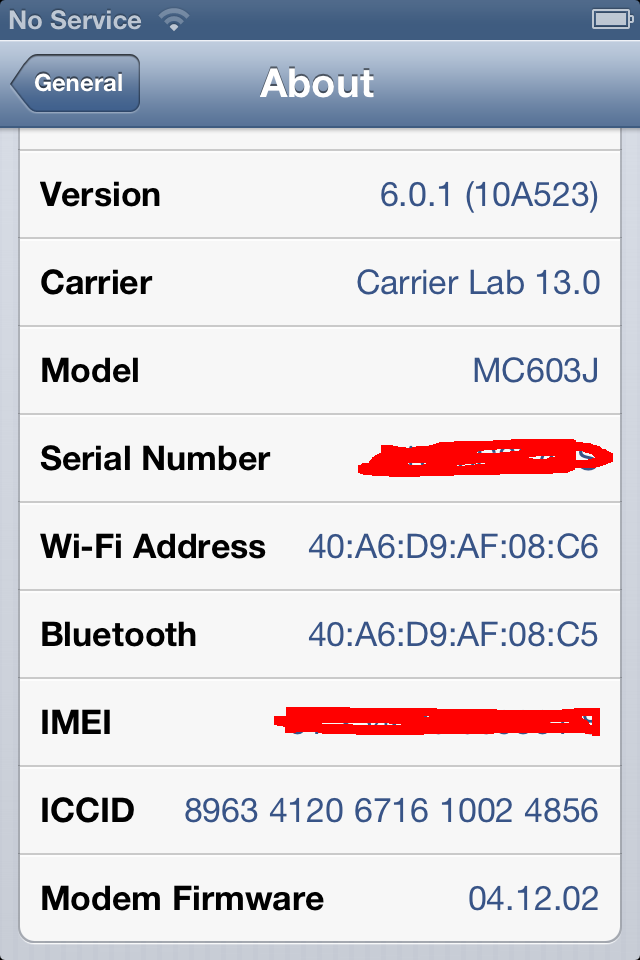

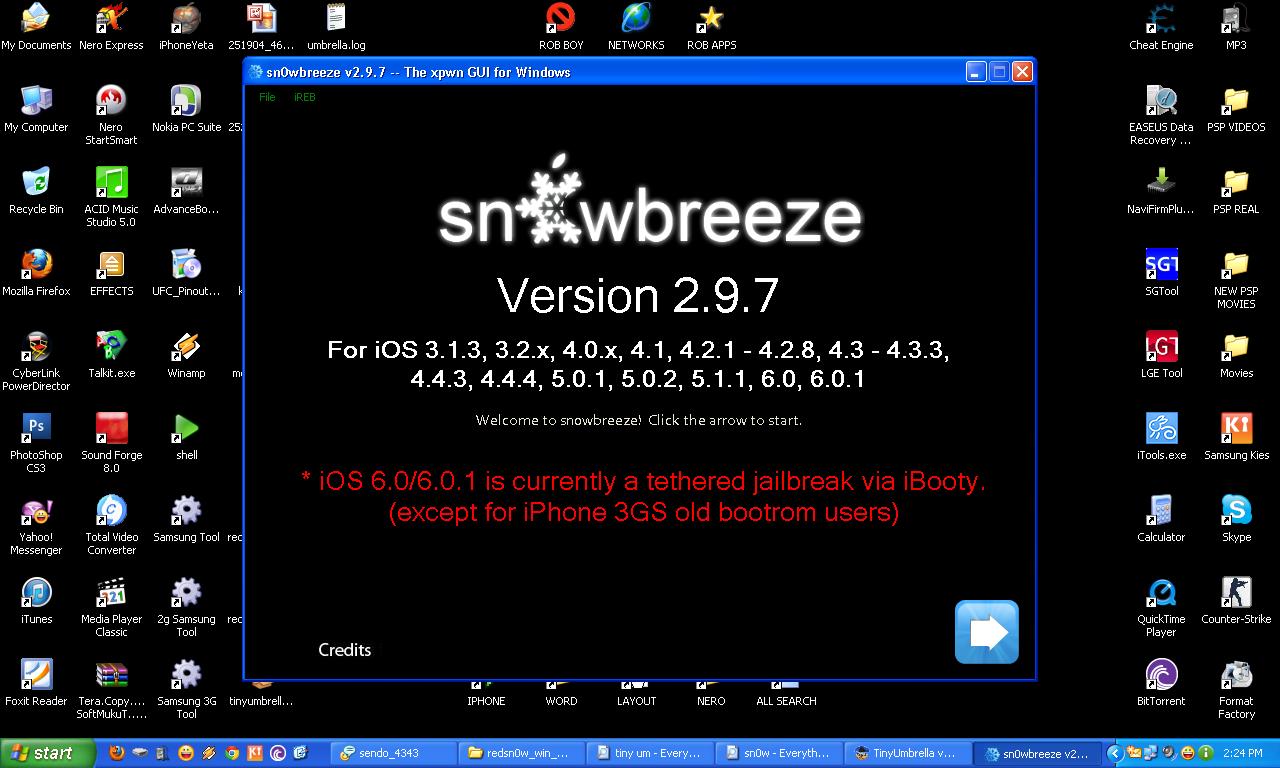
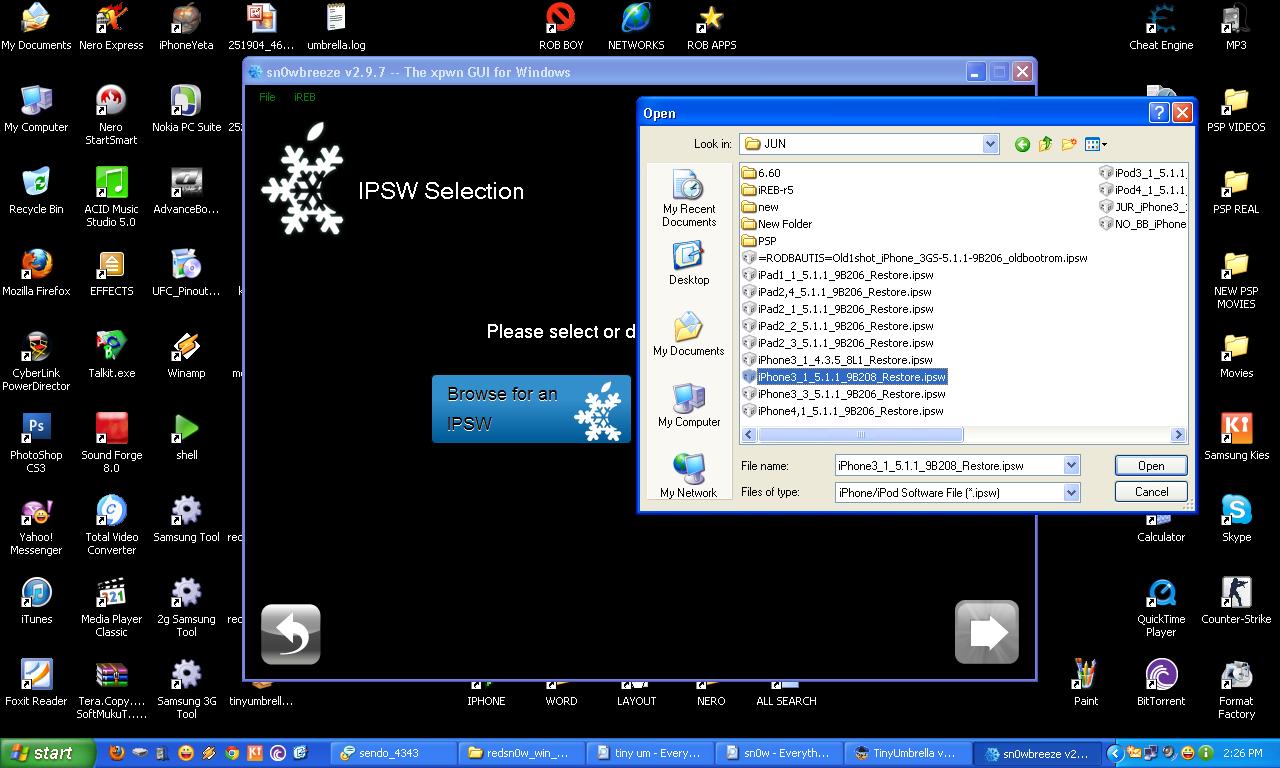
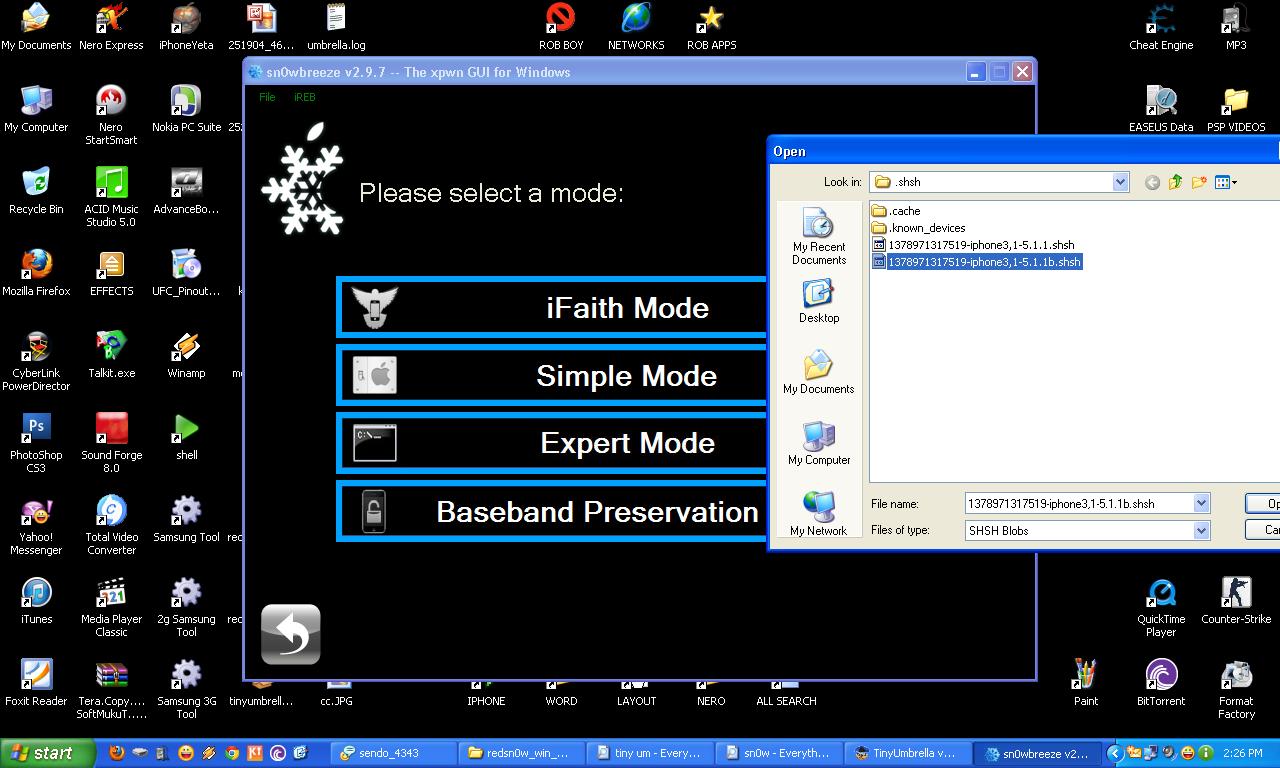
















Post a Comment