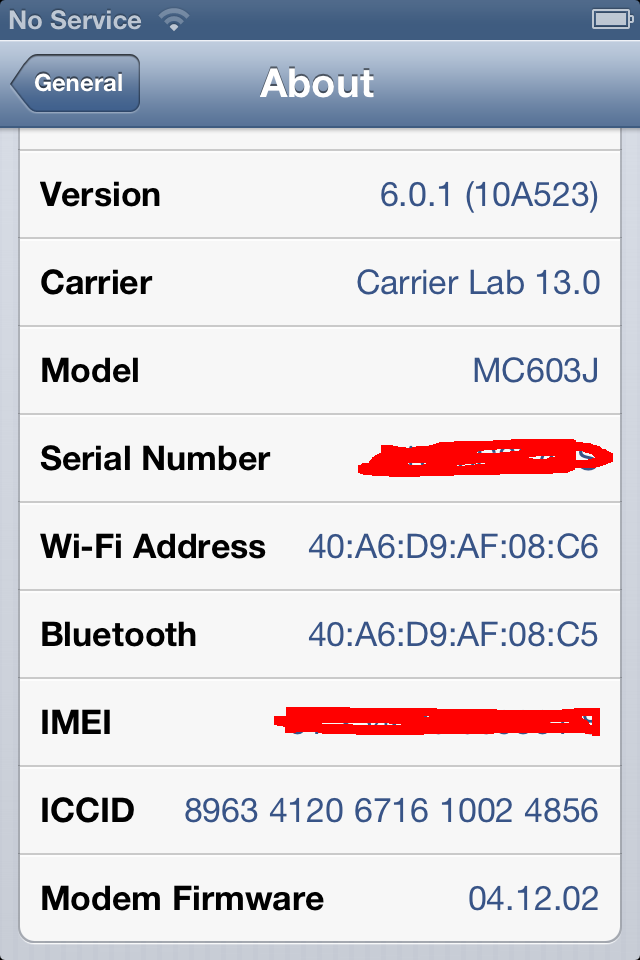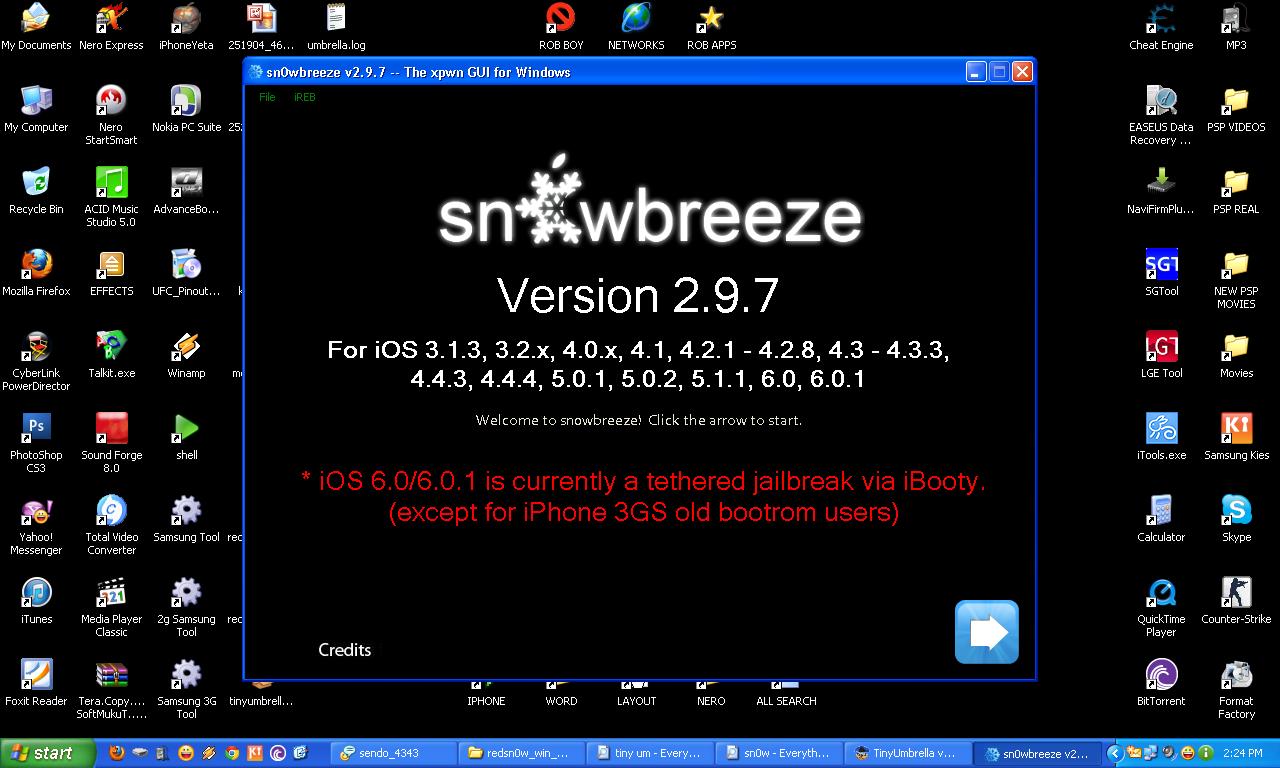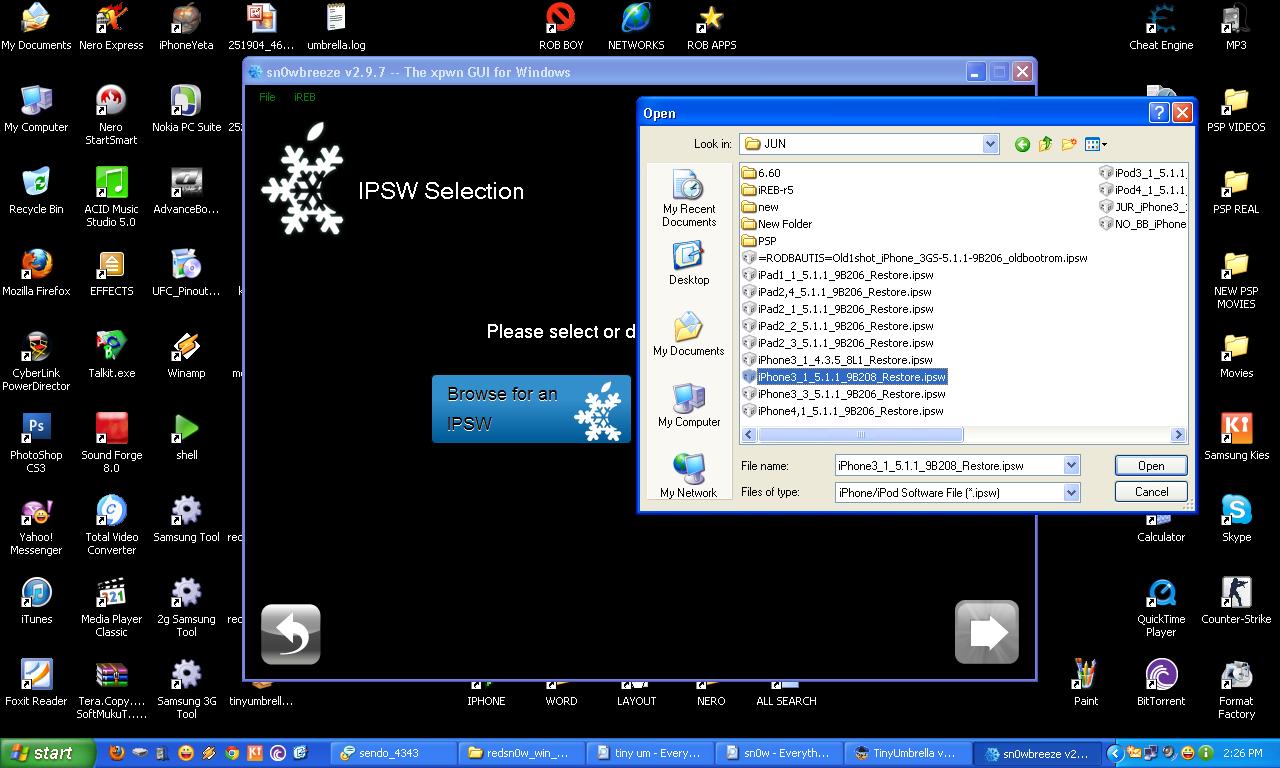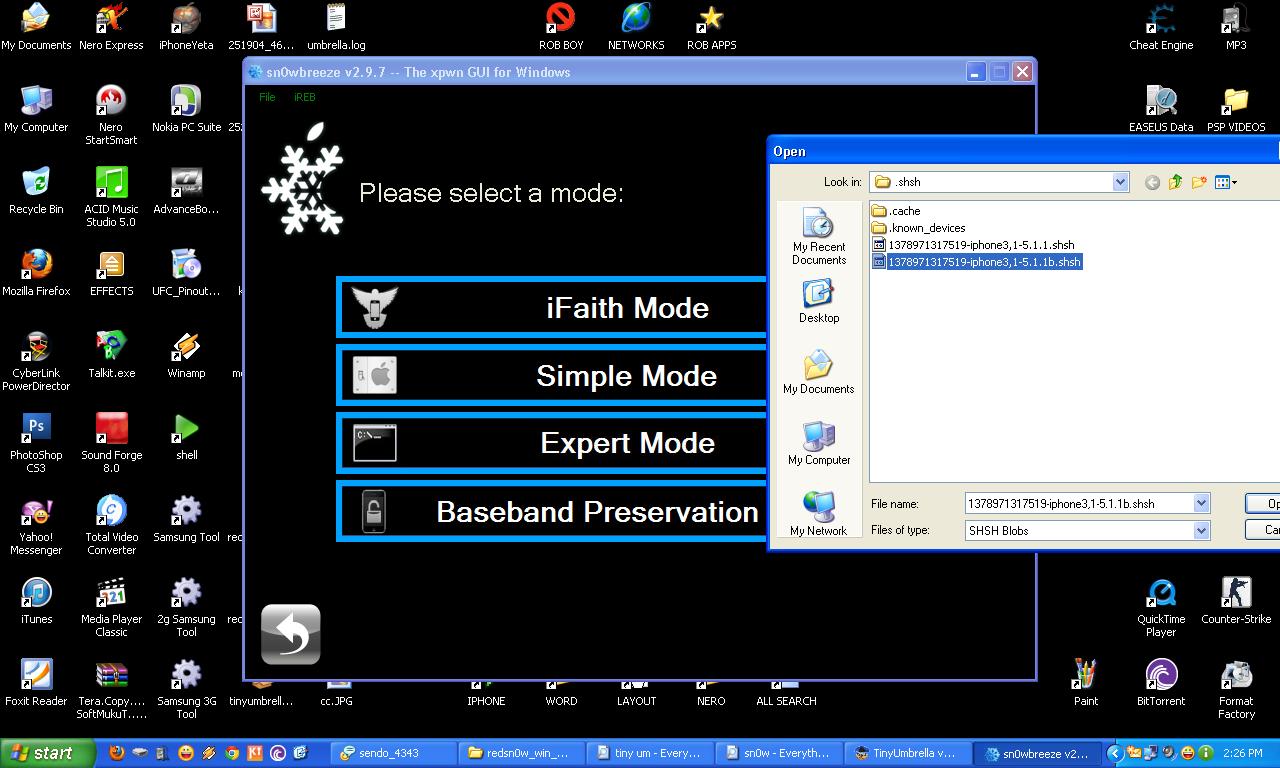8:47 PM
Before:
iPhone4 iOS 6.0.1 downgrade to 5.1.1 with SHSH blobs
1. Fetch SHSH blobs using Tiny Umbrella.
2. Use sn0wbreeze 2.9.7 for making a signed custom IPSW.
3. Browse the Official IPSW for iPhone 4 5.1.1
4. Select iFaith Mode and browse for the SHSH blobs.
5. Select Build IPSW.
6. Next Step is, use the DFU Pwner or iReb.
7. After Using iReb. Restore iPhone Using iTunes and browse for the Signed Custom IPSW.
8. After Restoring, Jailbreak iPhone Using redsn0w12b2 or higher and browse for the Official iPhone4 5.1.1 IPSW
9. Select install cydia, for activating and jailbreaking your iphone.
your done.
After.
Thanks. and Goodluck.
2:40 AM
IPHONE 3GS iOS 4 to 5.1.1 Update with SHSH Blobs
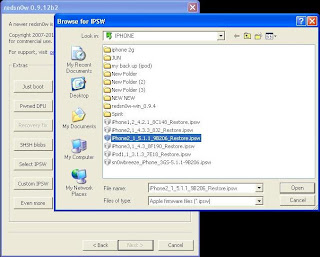
(Finish Product) it should be like this.

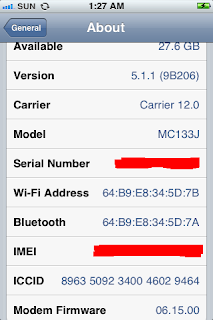
IPHONE 3GS iOS 4 to 5.1.1 Update with SHSH Blobs Successfully Updated..
IPHONE 3GS iOS 4 to 5.1.1 Update with SHSH Blobs
Successfully Updated..
for those who doesn't have they're SHSH Blobs saved. Bad Luck :(
Steps.
1. Save Fetch SHSH blobs using Tiny Umbrella
Steps.
1. Save Fetch SHSH blobs using Tiny Umbrella
2. When u have the SHSH. Use sn0wbreeze for making a Custom Signed IPSW.
3. Choose New Bootrom if your not sure.
4. Choose iFaith Mode and Browse for the SHSH for 5.1.1
5. Click Build IPSW. and wait for it to finish creating your signed IPSW.
6. When your done making your Signed IPSW, Use iReb and Restore using iTunes Press shift + click restore and browse for the signed IPSW.
7. After Restoring your iPhone to 5.1.1 Jailbreak and Activate iPhone Using redsn0w 12b2 or higher. click Extras, Select IPSW. u should use the Official 5.1.1 IPSW not the Signed one.
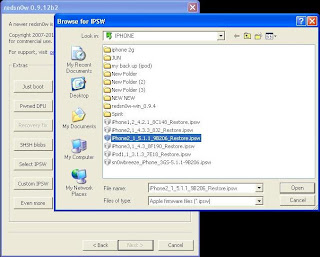
8.Click Back and Select Jailbreak and check Install Cydia and Install Ipad Baseband.
9. After Jailbreaking your iPhone, Go to your Cydia and install ultrasn0w for Unlocking and Restart your Springboard and your done.
(Finish Product) it should be like this.

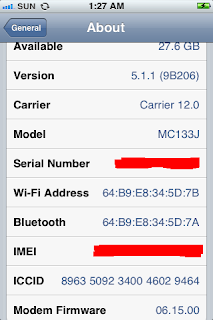
Thanks. Enjoy and Goodluck!
Labels:
iPhone,
Mobile,
Phone Unlocked
6:05 PM
N70 no power.error sync the phone... tricks inside.rap3g galing 6680.(DONE)
Labels:
Cellphone Repair,
Mobile